How to connect to MySQL database from SSIS ?
Solution-
1.
Either using ODBC driver
2.
Using .Net SQL client Connector
Using ODBC Driver-
·
Install newer version of ODBC Driver for
MySQL
·
‘Mysql-connector-odbc-5.2.6-win32’ for Windows
with 32 bit.
·
‘Mysql-connector-odbc-5.3.1-beta-winx64’ for
Windows with 64 bit.
Using Dot Net SQL client Connector to MySQL
·
Install latest version of .Net connector for
MySQL
·
‘mysql-connector-net-6.8.3’










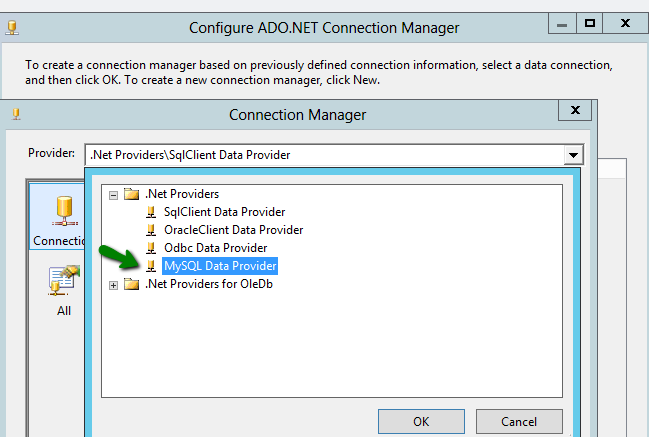

Thank you so much for explaining the connection and combined utility of SSIS and SQL put together.
ReplyDeleteSSIS Postgresql Read